
How to quiet your HD with popsicle sticks and an old sock
Yes, that's right, you can make your hard drive a lot quieter with a couple of popsicle sticks and a sock. The popsicle sticks will be used to isolate the drive from the case, the sock will be used to absorb the high frequency whine.
First thing, go to the grocery store and get yourself some popsicles. Get a flavor you like and then eat at least enough to get as many sticks as you'll need (2 per drive). If you get the more expensive ones, you might even get the ones that have jokes on the sticks. Be sure to memorize the jokes so you can impress your nieces, nephews, and cousins at your next family gathering. Or not, the jokes are pretty bad.
After you've eaten the popsicles, the easiest way to clean the sticks is to throw them in a pot of water and bring it to a boil. Let it boil for a few minutes stirring occasionally, then pour out the hot water and spread the sticks on a towel and let them dry.


While the sticks are drying you'll need to go to the hardware store and get some 6-32 screws that are 3/4" long, some matching nuts, and some vinyl tubing. You'll need 8 screws and 4 nuts per drive.

Grab a 3.5" hard drive and hold a popsicle stick next to the mounting holes on the side of the drive. You'll notice that the popsicle stick is exactly long enough to reach the 2 outermost of the 3 screw holes. Mark the stick where you want to drill holes. Now using a 5.25" drive like a CD or DVD drive, put the stick next to it and center the stick on 2 of the screw holes and mark them.


Using a 5/32" drill bit, drill the holes. Don't try to use a power hand drill for this, you'll just split the stick. If you have a hand crank drill you might be able to use that, or do what I did and hold the bit in your hand and twist it to drill the hole. The stick is thin and soft so it doesn't really take that long.
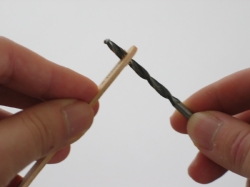

Next attach 2 nuts to each stick. Place the nuts against the inner set of holes and thread the screws into them a few turns to make sure they are lined up with the holes. Glue them in place, or if you're impatient like me, just tape them. Remove the screws once the nuts are attached to the stick. The nuts only need to hold their position while you mount the hard drive. Once the screws are installed tension will keep the nuts in place.

Cut off 4 pieces of vinyl tubing around 1/2" long. Put 2 screws through the outer holes of the popsicle stick, slide a piece of tubing over each one, and screw the stick onto the hard drive. Repeat for the other side.


Mount the hard drive in the case. You'll need a case where you can install screws from both sides. If you've got one of those funky ones that uses sliding clips, well, it's not going to work. Try to get the hard drive centered as well as you can. Be careful not to over tighten the screws, you'll bend the popsicle sticks, or possibly break them.

Take an old (clean!) sock and fold it in half and place it in front of the hard drive. Try not to have it lay on top of the hard drive, those hard drives get pretty hot. Once it's in place, snap the face plate back, hook up the HD, and you're done!

I've had a sock in front of an 8gig UW drive 24 hours a day for the past 5 years. The drive is still working just fine, so at least on that computer the sock isn't creating too much heat buildup.
Oh yes, one more thing: What do you do with a green monster? Wait until it ripens!














+1 Posted by Living in the Whine Country • Jan.31.2006 at 11.34 • Reply
Some people are quite fanatical about quieting their PC, whether for Media use in the Living Room or the uber gamer. Most involve water cooling and such, but you'll still hear the hard drive. Well Chris figured out how to silence the hard drive...